Cars: Difference between revisions
Created page with "{{stub}} {{see also|inZOI}} While the game allows Zois to own and drive cars, it is not a driving simulator. The devs said they prioritized simulating the city’s population (up to 300 Zois, even if they are offscreen, each living out their own AI routines). Because of that heavy simulation load, they cannot devote GTA-level resources to vehicle physics. They may refine local car behavior in updates, but for Early Access, the driving system is simple...." |
m Text replacement - "400px|right" to "350px|right" |
||
| (4 intermediate revisions by the same user not shown) | |||
| Line 1: | Line 1: | ||
{{stub}} | {{stub}} | ||
{{see also|inZOI}} | {{see also|inZOI}} | ||
[[File:cars1.png|350px|right]] | |||
Use the [[Dream Car]] app on your [[Smartphone]] to purchase a [[vehicle]]. Pick your desired [[car]] and hit the Buy button, and it will be parked right outside your [[home]]. With a car, you can travel long distances. | |||
==How to Drive a Car== | |||
[[File:cars2.png|350px|right]] | |||
[[File:cars3.png|350px|right]] | |||
To find your car, click on your active [[Zoi]] and select [[Car Interaction]] - [[Get In Car]] to have them enter the car. | |||
In '''Options''' > '''Gameplay''' settings, turn on manual driving to control the car using the '''[W]''', '''[A]''', '''[S]''', and '''[D]''' keys. | |||
To drive automatically, click on a destination lot on the map and press [[Drive Here]]. | |||
You can also press '''[Tab]''' to switch the [[camera view]]. Driving from inside the car (1st person view) offers a more immersive experience. | |||
==Additional Information from the Developer== | |||
While the game allows [[Zoi]]s to own and drive [[cars]], it is not a driving simulator. The devs said they prioritized simulating the city’s population (up to 300 Zois, even if they are offscreen, each living out their own [[AI]] routines). Because of that heavy simulation load, they cannot devote GTA-level resources to vehicle physics. They may refine local car behavior in updates, but for [[Early Access]], the driving system is simple. | While the game allows [[Zoi]]s to own and drive [[cars]], it is not a driving simulator. The devs said they prioritized simulating the city’s population (up to 300 Zois, even if they are offscreen, each living out their own [[AI]] routines). Because of that heavy simulation load, they cannot devote GTA-level resources to vehicle physics. They may refine local car behavior in updates, but for [[Early Access]], the driving system is simple. | ||
| Line 6: | Line 21: | ||
[[Category:Features]] | [[Category:Game Mechanics]] [[Category:Features]] | ||
Revision as of 04:57, 30 March 2025
- See also: inZOI
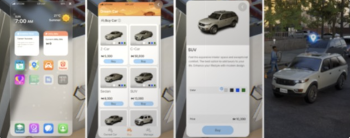
Use the Dream Car app on your Smartphone to purchase a vehicle. Pick your desired car and hit the Buy button, and it will be parked right outside your home. With a car, you can travel long distances.
How to Drive a Car


To find your car, click on your active Zoi and select Car Interaction - Get In Car to have them enter the car.
In Options > Gameplay settings, turn on manual driving to control the car using the [W], [A], [S], and [D] keys.
To drive automatically, click on a destination lot on the map and press Drive Here.
You can also press [Tab] to switch the camera view. Driving from inside the car (1st person view) offers a more immersive experience.
Additional Information from the Developer
While the game allows Zois to own and drive cars, it is not a driving simulator. The devs said they prioritized simulating the city’s population (up to 300 Zois, even if they are offscreen, each living out their own AI routines). Because of that heavy simulation load, they cannot devote GTA-level resources to vehicle physics. They may refine local car behavior in updates, but for Early Access, the driving system is simple.
A question came up about the Steam Deck: though InZOI is not officially "Steam Deck–verified", the technical director tested it and reported it does run on a Deck, albeit with custom control mappings.

