How to Make Money (Meow): Difference between revisions
No edit summary |
|||
| Line 17: | Line 17: | ||
Level up your [[Skills]] and try selling your [[creations]]. Click on the [[Computer]] to access various skill-related [[creative activities]]. As your skill level increases, you'll be able to create more valuable [[items]] and earn money through your [[work]]. | Level up your [[Skills]] and try selling your [[creations]]. Click on the [[Computer]] to access various skill-related [[creative activities]]. As your skill level increases, you'll be able to create more valuable [[items]] and earn money through your [[work]]. | ||
From the Bag or Computer, open the skill-specific creation screen to sell completed items. You can sell your own Paintings or a beautifully shaped bonsai to other Zois through the Pocket Market app. Check the status of your listings anytime on your | From the [[Bag]] or [[Computer]], open the skill-specific creation screen to sell completed [[items]]. You can sell your own [[Paintings]] or a beautifully shaped [[bonsai]] to other [[Zois]] through the [[Pocket Market]] app. Check the status of your listings anytime on your [[Smartphone]] through [[Pocket Market]]. | ||
==Sell Secondhand Items== | ==Sell Secondhand Items== | ||
[[File:sell secondhand items1.png|400px|right]] | [[File:sell secondhand items1.png|400px|right]] | ||
Try selling [[secondhand items]] like old [[books]], [[toys]], or things you've gathered from [[fishing]] and [[mining]]. | |||
Place the items you want to sell on your Zoi's home lot or a public lot. Then click on the item to use the Sell Secondhand interaction, where you can set a price and sell it to other Zois. | |||
You can also set up a street vendor stand to sell secondhand goods directly to passersby. | Place the [[items]] you want to sell on your [[Zoi]]'s [[home lot]] or a [[public lot]]. Then click on the item to use the [[Sell Secondhand]] [[interaction]], where you can set a price and sell it to other Zois. | ||
You can also set up a [[street vendor stand]] to sell secondhand goods directly to passersby. | |||
==Do Bad Things== | ==Do Bad Things== | ||
[[File:do bad things1.png|400px|right]] | [[File:do bad things1.png|400px|right]] | ||
[[Zois]] do not always make the right choices. Sometimes, you may even find a Zoi sneaking off with something that is not theirs. Be careful not to get caught on a [[surveillance camera]] while doing something shady. It could result in a [[fine]] or even getting [[arrest]]ed and sent to [[jail]]. | |||
And of course, you will have to deal with the consequences of lower karma. | |||
And of course, you will have to deal with the consequences of lower [[karma]]. | |||
==Buy Lottery Tickets== | ==Buy Lottery Tickets== | ||
[[File:buy lottery tickets1.png|400px|right]] | [[File:buy lottery tickets1.png|400px|right]] | ||
Try buying a [[lottery ticket]] from a [[Lottery Stand]] in a shop or on the street. If luck is on your side, you just might hit the jackpot! | |||
Try buying a lottery ticket from a Lottery Stand in a shop or on the street. If luck is on your side, you just might hit the jackpot! | |||
==Get a | ==Get a Loan from the Bank== | ||
[[File:take out a loan1.png|400px|right]] | [[File:take out a loan1.png|400px|right]] | ||
When you're low on [[money]], you can visit the [[Bank]] to take out a [[loan]]. However, loans are not always guaranteed, and you'll need to repay them through regular payments. If possible, it's best to find a steady job that provides a reliable income. | |||
However, loans are not always guaranteed, and you'll need to repay them through regular payments. If possible, it's best to find a steady job that provides a reliable income. | |||
==Use Money Cheat== | ==Use Money Cheat== | ||
Revision as of 06:57, 29 March 2025
- See also: Guides
There are many different ways to make Money (Mewo) in inZOI.
Get Jobs
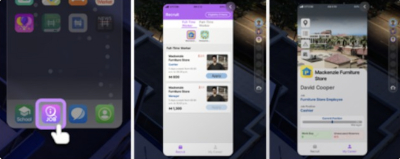

There are many different jobs in inZOI, so find one that suits you and start earning money. Use the Jobs app on the Smartphone to apply for the position you want. Go to work and complete various tasks to earn money and job experience. But be careful missing work for 3 days could get you fired.
Get Promoted

Working hard at the job will build up experience points. Promotions follow as experience increases, so encourage your Zoi to work hard. You can find job experience and other career info in My Career.
Create Items
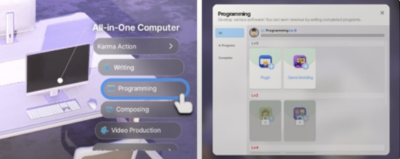
Level up your Skills and try selling your creations. Click on the Computer to access various skill-related creative activities. As your skill level increases, you'll be able to create more valuable items and earn money through your work.
From the Bag or Computer, open the skill-specific creation screen to sell completed items. You can sell your own Paintings or a beautifully shaped bonsai to other Zois through the Pocket Market app. Check the status of your listings anytime on your Smartphone through Pocket Market.
Sell Secondhand Items

Try selling secondhand items like old books, toys, or things you've gathered from fishing and mining.
Place the items you want to sell on your Zoi's home lot or a public lot. Then click on the item to use the Sell Secondhand interaction, where you can set a price and sell it to other Zois.
You can also set up a street vendor stand to sell secondhand goods directly to passersby.
Do Bad Things

Zois do not always make the right choices. Sometimes, you may even find a Zoi sneaking off with something that is not theirs. Be careful not to get caught on a surveillance camera while doing something shady. It could result in a fine or even getting arrested and sent to jail.
And of course, you will have to deal with the consequences of lower karma.
Buy Lottery Tickets

Try buying a lottery ticket from a Lottery Stand in a shop or on the street. If luck is on your side, you just might hit the jackpot!
Get a Loan from the Bank

When you're low on money, you can visit the Bank to take out a loan. However, loans are not always guaranteed, and you'll need to repay them through regular payments. If possible, it's best to find a steady job that provides a reliable income.
Use Money Cheat
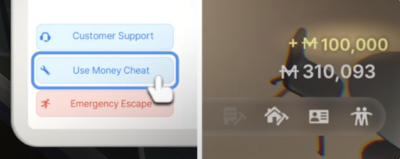
"The currency used in inZOI is called Meow. Having trouble enjoying InZOI due to a lack of Meow? Click the Use Money Cheat button at the bottom left of the Psycat Guide to instantly receive 100,000 Meow."

