Zois: Difference between revisions
No edit summary |
|||
| Line 2: | Line 2: | ||
{{see also|inZOI}} | {{see also|inZOI}} | ||
==Controlling Zois== | ==Controlling Zois== | ||
[[Zois]] are great at taking care of things on their own. But sometimes, they might skip [[meals]] or [[sleep|stay up too long]] and start [[feeling unwell.]] When that happens, check if the [[Autonomy]] switch is turned off. To toggle '''Autonomy''' on or off, click the Autonomy switch next to the [[Needs]] icon, or press the '''[T]''' key on your keyboard. | |||
===Calling Another Zoi=== | |||
Tired of wandering alone? Try calling over another Zoi to hang out with you. | |||
Click the [[Relationships]] button at the bottom right or press [R] to open the [[relationship]] panel. Once it's open, select a Zoi and press '''Call Over''' to invite them over. | |||
You can also click a location on the map and use Call Over to call a Zoi directly to that spot. | |||
Don't see anyone you can call yet? Keep playing and make more [[friends]] along the way. | |||
==Relationships with Zois== | ==Relationships with Zois== | ||
Revision as of 11:10, 29 March 2025
- See also: inZOI
Controlling Zois
Zois are great at taking care of things on their own. But sometimes, they might skip meals or stay up too long and start feeling unwell. When that happens, check if the Autonomy switch is turned off. To toggle Autonomy on or off, click the Autonomy switch next to the Needs icon, or press the [T] key on your keyboard.
Calling Another Zoi
Tired of wandering alone? Try calling over another Zoi to hang out with you.
Click the Relationships button at the bottom right or press [R] to open the relationship panel. Once it's open, select a Zoi and press Call Over to invite them over. You can also click a location on the map and use Call Over to call a Zoi directly to that spot.
Don't see anyone you can call yet? Keep playing and make more friends along the way.
Relationships with Zois

Click on another Zoi, then select the Zoi Profile icon to view your relationship history with them. You might be surprised at how much has been recorded without you noticing. Try interacting with different Zois to build up even more relationship history.
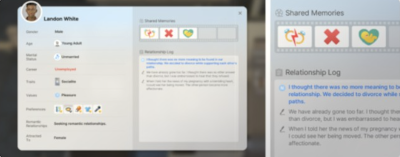
Important relationship milestones like divorce or breakups are kept in Shared Memories for a long time.
Key Conversations
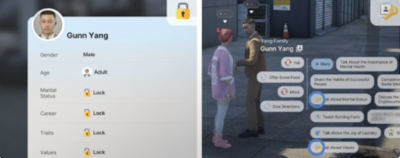
You might notice a lot of hidden information on the profile of a Zoi you haven't formed a relationship with yet. Try using conversations marked with a key icon. These will help you uncover information that was previously unknown.
Just remember, asking personal questions too soon can backfire, so approach with care.
Relationships
- See also: relationships

Talking with a Zoi affects your relationship level. When the timing is right, having a special conversation can lead to forming a new kind of relationship with them.
Give a Gift

You can send gifts to Zois you've built a relationship with using the Contacts app on your smartphone. In the app, click the Give a Gift button next to the Zoi you want to send a gift to. The gift will be delivered to their home as a Parcel. Of course, you can also receive gifts from other Zois.
Exchange gifts and deepen your relationships even further.

