Graphics settings
|
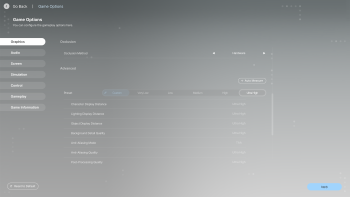
Preset Options for Graphics Settings
The settings for the Recommended and High tiers are optimized for 4K monitors.
- Better Graphics: Maximizes the game's visual quality. May cause occasional frame drops and longer loading times.
- Better Simulations: Optimizes simulation speed and ensures smoother gameplay, but may reduce visual quality.
| Minimum | Medium | Recommended | High | |
|---|---|---|---|---|
| Better Graphics |
|
|
|
|
| Better Performance |
|
|
|
|
Optimal Graphics Settings
Optimal settings ensure you experience the game on your current PC in the best possible way.
Since inZOI was developed using Unreal Engine 5, adjusting the game's settings can lead to significantly different experiences, even on systems with identical specifications.
Factors Affecting Optimal Settings
Higher resolutions put more load on the GPU as they require rendering a greater number of pixels.
For reference:
- 1920×1080 (FHD) = 2,070,000 pixels
- 2560×1440 (QHD) = 3,680,000 pixels (about 1.77x more than FHD)
- 3840×2160 (4K) = 8,290,000 pixels (4x more than FHD!)
Rendering in 4K requires four times the number of pixels as FHD, significantly increasing GPU processing load and reducing frame rates. Higher resolutions also demand more VRAM, which can lead to shortages due to increased buffer sizes.
SSDs may also affect optimal settings by offering:
- Faster data transfer speeds than HDDs, leading to reduced loading times for maps and resources during gameplay
- Improved texture streaming to help reduce texture pop-ins and maintain high-quality graphics
- Fewer frame drops for a smoother gameplay experience
- Faster installation and update times

