Cars: Difference between revisions
No edit summary |
|||
| (6 intermediate revisions by the same user not shown) | |||
| Line 1: | Line 1: | ||
{{stub}} | {{stub}} | ||
{{see also|inZOI}} | {{see also|inZOI}} | ||
[[File: | [[File:cars2.png|350px|right]] | ||
While [[Zoi]]s can explore the [[city]] on foot or potentially use [[public transportation]], owning a personal [[vehicle]] offers convenience and freedom. [[Cars]] are the sole means of personal vehicle transport currently available in [[Early Access]]. They allow Zois to travel longer distances and explore the city in style. Cars are considered a luxury [[item]] and are not strictly required for getting around. | |||
==Quick Guide== | |||
===Purchase a Car=== | |||
Use the [[Dream Car]] app on your [[Smartphone]] to purchase a [[vehicle]]. Pick your desired [[car]] and hit the Buy button, and it will be parked right outside your [[home]]. With a car, you can travel long distances. | Use the [[Dream Car]] app on your [[Smartphone]] to purchase a [[vehicle]]. Pick your desired [[car]] and hit the Buy button, and it will be parked right outside your [[home]]. With a car, you can travel long distances. | ||
== | ===Drive a Car=== | ||
To find your car, click on your active [[Zoi]] and select [[Car Interaction]] - [[Get In Car]] to have them enter the car. | To find your car, click on your active [[Zoi]] and select [[Car Interaction]] - [[Get In Car]] to have them enter the car. | ||
| Line 14: | Line 16: | ||
You can also press '''[Tab]''' to switch the [[camera view]]. Driving from inside the car (1st person view) offers a more immersive experience. | You can also press '''[Tab]''' to switch the [[camera view]]. Driving from inside the car (1st person view) offers a more immersive experience. | ||
==How to Acquire a Car== | ==How to Acquire a Car== | ||
To purchase a car, your [[Zoi]] must use the [[Dream Car]] app on their [[Smartphone]]. Within the app, you can browse the available cars. | To purchase a car, your [[Zoi]] must use the [[Dream Car]] app on their [[Smartphone]]. Within the app, you can browse the available cars. | ||
===Buying Process=== | ===Buying Process=== | ||
[[File:cars1.png|350px|right]] | |||
#Open the [[Smartphone]] (icon next to the Zoi's portrait) or press [P] | #Open the [[Smartphone]] (icon next to the Zoi's portrait) or press [P] | ||
#Select the orange [[Dream Car]] app icon. | #Select the orange [[Dream Car]] app icon. | ||
| Line 80: | Line 55: | ||
==Driving Your Car== | ==Driving Your Car== | ||
[[File: | [[File:cars3.png|350px|right]] | ||
The [[Zoi]] who purchased the car is the one who can drive it. To begin driving: | The [[Zoi]] who purchased the car is the one who can drive it. To begin driving: | ||
| Line 143: | Line 118: | ||
==Limitations and Considerations== | ==Limitations and Considerations== | ||
* | *''Age Restriction:''' Only Zois in the [[Teenager]] [[age group]] or older can drive. [[Child]] Zois cannot sit in the Driver's Seat. | ||
* | *'''Functionality:''' Driving is described by some as currently superfluous, meaning it may not be significantly faster than [[walking]] or using the [[subway]]/[[public transport]]. Its primary function might be for role-playing rather than pure efficiency in [[Early Access]]. | ||
*'''Other Vehicles:''' Currently, only cars are available as drivable vehicles. It is unknown if or when other types like [[boats]], [[planes]], or [[motorcycles]] will be added. | |||
* | |||
==Additional Information from the Developer== | ==Additional Information from the Developer== | ||
While the game allows [[Zoi]]s to own and drive [[cars]], it is not | While the game allows [[Zoi]]s to own and drive [[cars]], it is not a driving simulator. The devs said they prioritized simulating the city’s population (up to 300 Zois, even if they are offscreen, each living out their own [[AI]] routines). Because of that heavy simulation load, they cannot devote GTA-level resources to vehicle physics. They may refine local car behavior in updates, but for [[Early Access]], the driving system is simple. | ||
A question came up about the Steam Deck: though InZOI is not officially "Steam Deck–verified", the technical director tested it and reported it does run on a Deck, albeit with custom control mappings. | |||
[[Category:Game Mechanics]] [[Category:Features]] [[Category:Transportation]] | [[Category:Game Mechanics]] [[Category:Features]] [[Category:Transportation]] | ||
Latest revision as of 18:10, 31 March 2025
- See also: inZOI

While Zois can explore the city on foot or potentially use public transportation, owning a personal vehicle offers convenience and freedom. Cars are the sole means of personal vehicle transport currently available in Early Access. They allow Zois to travel longer distances and explore the city in style. Cars are considered a luxury item and are not strictly required for getting around.
Quick Guide
Purchase a Car
Use the Dream Car app on your Smartphone to purchase a vehicle. Pick your desired car and hit the Buy button, and it will be parked right outside your home. With a car, you can travel long distances.
Drive a Car
To find your car, click on your active Zoi and select Car Interaction - Get In Car to have them enter the car.
In Options > Gameplay settings, turn on manual driving to control the car using the [W], [A], [S], and [D] keys.
To drive automatically, click on a destination lot on the map and press Drive Here.
You can also press [Tab] to switch the camera view. Driving from inside the car (1st person view) offers a more immersive experience.
How to Acquire a Car
To purchase a car, your Zoi must use the Dream Car app on their Smartphone. Within the app, you can browse the available cars.
Buying Process
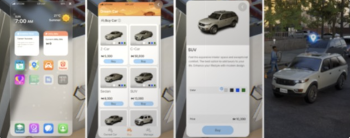
- Open the Smartphone (icon next to the Zoi's portrait) or press [P]
- Select the orange Dream Car app icon.
- Browse the available car models.
- Select the desired car.
- Choose a color during checkout.
- Click the 'Buy' button. The price will be deducted from your Meows.
- The purchased car will be delivered to the parking lot or street right outside your home.
- Note: There are decorative cars available in Build Mode, but these are non-functional and cannot be driven.
Selling a Car
If you wish to sell your current car, to upgrade or rely on other transport, open the Dream Car app on your phone and select the option to sell your vehicle. You will receive a lump sum of meow (money) for it, and the car will no longer be accessible.
Available Cars
As of Early Access, the following cars are available for purchase via the Dream Car app. While some details like color options are listed, the app provides limited descriptions beyond model and price.
| Car Model | Price (Meows) | Available Colors |
|---|---|---|
| Z-Car | 10,000 | White, Grey, Black, Blue, Green |
| Sedan | 30,000 | White, Grey, Black, Blue, Green |
| SUV | 55,000 | White, Grey, Black, Blue, Green |
| Hyundai INSTER | 14,600 | Grey, Black, Copper |
| Hyundai AZERA | 37,110 | Grey, Black |
| Hyundai IONIQ 5 | 47,000 | Grey, Copper, Green |
Driving Your Car

The Zoi who purchased the car is the one who can drive it. To begin driving:
- Click on the active Zoi (who owns the car).
- Select Car Interaction -> Get In Car.
- Alternatively, click directly on the nearby car owned by the Zoi.
- Choose the desired seat (Driver's Seat, Passenger's Seat, etc.).
Driving can be done manually by the player or automatically by the Zoi.
Manual Driving
To enable manual control:
- Go to Options -> Gameplay.
- Find the Driving section.
- Toggle Enable Manual Driving to On.
Once enabled, get in the driver's seat (via Zoi interaction -> "car" submenu -> "Get in car (manual driving)"). Manual driving uses the following controls:
| Key/Input | Action |
|---|---|
| [W] | Accelerate |
| [S] | Brake / Reverse |
| [A] | Steer Left |
| [D] | Steer Right |
| [Left Mouse Click] | Honk Horn |
| [Tab] | Switch camera view between 3rd person (outside of car) and 1st person (inside the car) |
While manually driving, you can freely explore the city within neighborhood bounds. The game speed is fixed at 1x during manual driving. Be aware that careless driving can lead to traffic accidents involving other cars or Zois. Rear-ending another car may result in arguments with the other driver and potentially create an enemy, though there are no reported financial costs for damages.
Automatic Driving
This is the default and generally safer method. Your Zoi will drive themselves to the destination, following traffic laws.
To initiate automatic driving:
- Open the Edit City menu (map) by pressing [M].
- Click on a destination lot or marked location.
- Select the Drive Here option.
Your Zoi will walk to the car, enter it, and drive. You can press [Tab] to switch to a first-person view ("shoulder view") to watch the journey. Automatic driving sequences may sometimes involve a loading screen between locations and can be less scenic. There is also an option to skip the trip entirely.
- Important Note: Even with automatic driving, car accidents can occasionally occur, according to developer comments (Kjun's Concerns post).
Car Interactions
Besides driving, Zois can interact with their cars in several ways when parked:
- Get In/Choose Seat: Select Driver's Seat, Passenger's Seat, Behind Driver's Seat, or Behind Passenger's Seat.
- Use Trunk: Open and close the front or back trunk.
- Wash the Car: Manually clean the car to restore its appearance if it gets dirty.
- Repair: Fix the car if it gets damaged, likely from an accident.
- Take a Selfie With Car: The Zoi poses on the hood for a selfie. This action raises the Media Production skill, though the photos taken aren't viewable in-game.
- Roll Windows: Roll individual windows up or down.
- Turn On Lights: Toggle Headlights, Emergency Lights, and Left/Right Turn Signals.
- Emergency Exit: If a Zoi becomes stuck inside the car (due to a potential bug where the exit option disappears), open the Psycat Guide menu (bottom right) and use the Emergency Rescue button to spawn the Zoi nearby outside the car.
Limitations and Considerations
- Age Restriction:' Only Zois in the Teenager age group or older can drive. Child Zois cannot sit in the Driver's Seat.
- Functionality: Driving is described by some as currently superfluous, meaning it may not be significantly faster than walking or using the subway/public transport. Its primary function might be for role-playing rather than pure efficiency in Early Access.
- Other Vehicles: Currently, only cars are available as drivable vehicles. It is unknown if or when other types like boats, planes, or motorcycles will be added.
Additional Information from the Developer
While the game allows Zois to own and drive cars, it is not a driving simulator. The devs said they prioritized simulating the city’s population (up to 300 Zois, even if they are offscreen, each living out their own AI routines). Because of that heavy simulation load, they cannot devote GTA-level resources to vehicle physics. They may refine local car behavior in updates, but for Early Access, the driving system is simple.
A question came up about the Steam Deck: though InZOI is not officially "Steam Deck–verified", the technical director tested it and reported it does run on a Deck, albeit with custom control mappings.

