Family
- See also: inZOI
Family Size and Interactions
Up to 8 Zois can live as a single family/household. If the family is already at eight, new pregnancies automatically fail. The developers noted that "someone in your family would have to die" before another Zoi could be added to that household.
Family or group interactions in Early Access are somewhat basic. For example, a child can ask a parent to cook food or do laundry, emphasizing that little kids would not naturally handle those tasks themselves. While they hope to expand cooperative or group/family gameplay, only limited forms of it are initially present.
Marriage and Divorce
Pregnancy and Newborns
- Pregnancy interactions: Zois can announce pregnancies, hold parties, experience cravings, etc.
- Newborn gameplay: Limited at launch, but more baby-related interactions are planned for future updates.
- Technical challenges: Infants have a unique body structure requiring special animations.
Giving Birth and Parenting
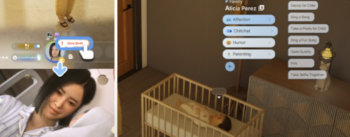
After your Zoi becomes pregnant. After 3 days, the result of their love, a baby, will be born. Babies cannot do much on their own, so be sure to surround them with love and care from the family to help them grow up healthy.
Add A New Family

To create a new family, on the Edit City screen, click on any empty house or property and the Select Family button will appear.
You can move in a household from the family presets, or click Create New Family to make your own. Add a new family and continue building your dream life in the city.
Genetics

When a baby is born, they often take after their parents in both looks and traits. Hair color, facial features, Skills, etc... Which traits of each parent will be passed down to the baby?
Family Activities
- See also: inZOI, Household and Relationships
In inZOI, a Family, also referred to as a Household, is a group of Zois living together. Families are central to gameplay, involving managing relationships, life stages, and household composition.
Household (Family) Size
A single family / household can contain up to 8 Zois. If a household is already at the maximum of 8 Zois, new pregnancies will automatically fail. To add a new Zoi (through birth or other means) to a full household, the developers noted that "someone in your family would have to die" first.
Managing Families
Players have several tools to create and modify families/households.
Creating a New Family

To start a completely new family:
- Access the Edit City screen (via the Map or initial game setup).
- Click on any empty house / lot.
- A Select Family button will appear. Click it.
- Choose to either:
- Move in a pre-made household from the family presets.
- Click Create New Family to design your own Zois in Create A Zoi.
Editing Existing Families
Family composition can be changed after creation using the Smartphone.
Adding Members
To add a new Zoi to an existing family (up to the 8-Zoi limit):
- Open the Smartphone.
- Go to the City Map app.
- Select the household/family you wish to edit.
- Choose the 'Add Family Member' option.
- This will take you to the Create A Zoi screen to design the new Zoi.
- Note: You can make minor edits to existing Zois from this screen, but the options are far more limited than the initial character creation.
Setting Relationships
- When adding new members via the 'Add Family Member' process described above, you can click the 'Relationships' button within that screen.
- This allows you to define how the newly created Zoi relates to the existing members (e.g., roommate, partner, child, parent).
- Settable relationship types include:
- Roommate
- Partner / Husband / Wife
- Father / Mother
- Son / Daughter
- Important: You cannot change the pre-existing relationships of Zois who were already in the family using this method.
Moving Zois Between Families (Splitting/Merging)
To move Zois between two existing households, effectively splitting or merging them:
- Open the Smartphone.
- Go to the City Map app.
- Access the Manage Zois section.
- Navigate to the Manage Family tab.
- Select the 'Move Zois Between Families' option.
- Choose up to two families to manage transfers between.
- Select the specific Zois you wish to move from one family to the other.
- You can manually decide how much of the household assets (funds) are transferred with the moving Zois.
- Note: Leaving a newly formed or split-off family with no assets may prevent them from buying a house if they don't already own one.
- Tip: You can use the 'Create a Temporary Family' option within this tool to act as a temporary holding place for Zois during complex reorganizations involving multiple households.
- Changing family members this way does not affect their surnames.
- This is the primary method for having unmarried Zois live together as roommates, as the social interaction to 'Ask to Move In' typically only appears for married or engaged Zois.
Removing Members
- There is no direct 'delete' button for Zois outside of in-game death.
- To remove a Zoi from a specific active household, use the 'Move Zois Between Families' tool (described above) to move them into a different household (either another existing one or a temporary/unused one you create for this purpose).
Family Life Stages & Interactions
Marriage and Divorce
Pregnancy and Birth
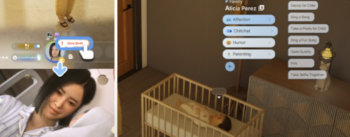
- Pregnancies last for 3 days.
- Pregnant Zois experience various interactions and states:
- Announcing the pregnancy.
- Holding pregnancy parties.
- Experiencing food Cravings.
- After 3 days, the baby is born.
- Babies and Infants have limited gameplay interactions initially in Early Access but require care (feeding, changing, affection) from family members to grow up healthy.
- More baby-related interactions are planned for future updates.
- Developers noted technical challenges related to infants' unique body structures requiring special animations.
Genetics
{see also|Genetics}}

- When a baby is born, they inherit characteristics from their parents.
- This includes physical looks (like hair/eye color, facial features) and potentially Traits and Skills.
Family Interactions
Family or group interactions in Early Access are somewhat basic. Examples include a Child asking a Parent to cook food or do Laundry. Developers hope to expand cooperative or group/family gameplay features in future updates.

