Map: Difference between revisions
Appearance
No edit summary |
m Text replacement - "400px|right" to "350px|right" |
||
| (4 intermediate revisions by the same user not shown) | |||
| Line 1: | Line 1: | ||
{{stub}} | {{stub}} | ||
{{see also|inZOI|Cities|Edit City}} | {{see also|inZOI|Cities|Edit City}} | ||
There are currently | [[File:map1.png|350px|right]] | ||
There are currently 2 [[cities]] available in [[inZOi]]: [[Dowon]] and [[Bliss Bay]]. Choose one to start your journey. You can explore freely within your chosen city, but remember that you cannot move to a different city later. | |||
==Map Markers== | |||
[[File:map markers1.png|350px|right]] | |||
Each [[city]] map contains '''Markers''' in different colors that represent various locations. Clicking on a Marker allows you to move a [[Zoi]] to that location or view its details. | |||
*[[File:map marker1.png|50px]] This is a vacant [[residence]]. Click to move in a new [[family]] or relocate. | |||
*[[File:map marker2.png|50px]] This is an occupied residence. Click to view details about the family, including [[relationships]] and [[cleanliness]]. | |||
*[[File:map marker3.png|50px]] This is a [[workplace]]. Zois can go here to [[work]]. | |||
*[[File:map marker4.png|50px]] This is a [[public property]], including [[shops]], [[parks]], and [[community spaces]]. | |||
[[Category:Game Mechanics]] | [[Category:Game Mechanics]] | ||
Latest revision as of 04:55, 30 March 2025
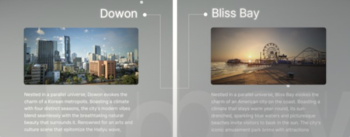
There are currently 2 cities available in inZOi: Dowon and Bliss Bay. Choose one to start your journey. You can explore freely within your chosen city, but remember that you cannot move to a different city later.
Map Markers

Each city map contains Markers in different colors that represent various locations. Clicking on a Marker allows you to move a Zoi to that location or view its details.
 This is a vacant residence. Click to move in a new family or relocate.
This is a vacant residence. Click to move in a new family or relocate. This is an occupied residence. Click to view details about the family, including relationships and cleanliness.
This is an occupied residence. Click to view details about the family, including relationships and cleanliness. This is a workplace. Zois can go here to work.
This is a workplace. Zois can go here to work. This is a public property, including shops, parks, and community spaces.
This is a public property, including shops, parks, and community spaces.

